Generate a new QR Code for Microsoft Authenticator
If you log into Azure using Authenticator and you’ve had to replace your app, say if you have upgraded or lost your phone then you will get a message like the following.
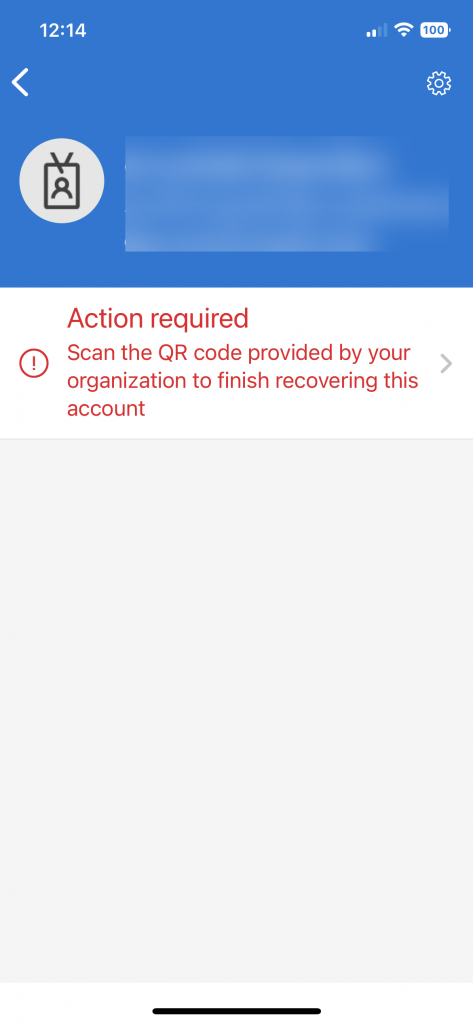
Message:
Scan the QR Code provided by your organization to finish recovering this account.
I’ve found the best way around this is to remove the organisation from your Authenticator app and just to re-add it through he normal procedure.
Log on to this page and follow the prompts.


