The Azure CLI (Command Line Interface) is a cross platform, Windows, Mac OSX and Linux tool for managing Azure Resources. It can also be run in a Docker Container or Azure Cloud Shell.
Installation instructions for each platform can be found here.
https://learn.microsoft.com/en-us/cli/azure/install-azure-cli
If you have it installed you can check what version with the following command.
az --versionThis should produce output similar to he following.
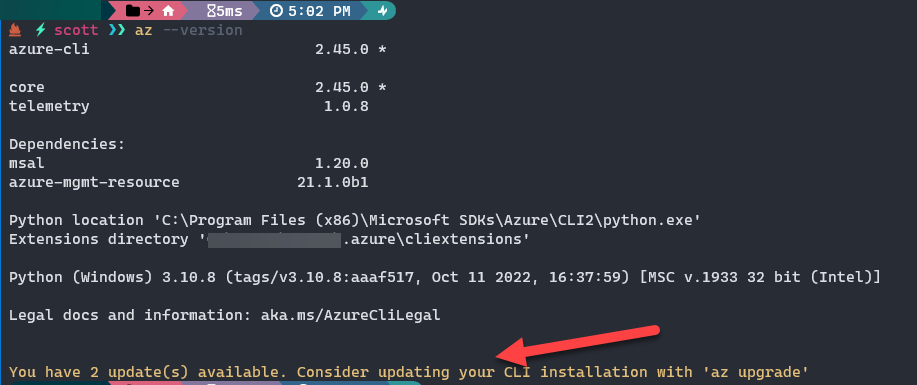
Not the update suggestion at the bottom. This is suggesting you update to the current version of the CLI, which you can read about at the above link
Note if you’re running versions prior to 2.1.1 the ‘az upgrade’ command is not available and you’ll have to reinstall.
It’s probably worth closing any other sessions open (including inside VSCode) before running the upgrade as you’ll have to re-establish the session.
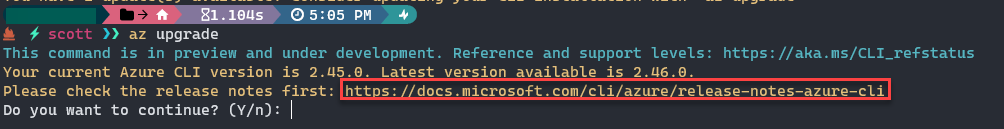
Not when you run the command you get an opportunity to confirm and also a link to the release notes.
If you any dependant programs open you may get a messaging that he installer want’s to close them.
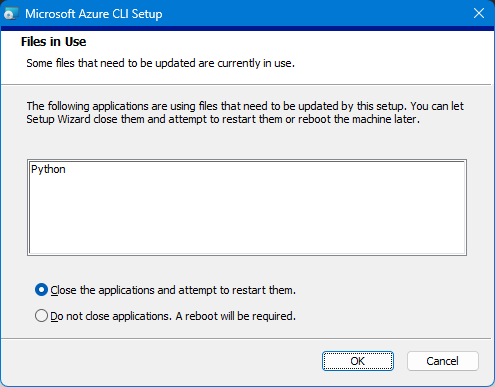
In the above case my installer failed to close Python so I had to reboot.


