Microsoft Teams Stuck on the Loading screen
I’ve had this a few times, and there are a few reasons, but we’ll just cover the most common here, and that’s cached credentials that have changed.
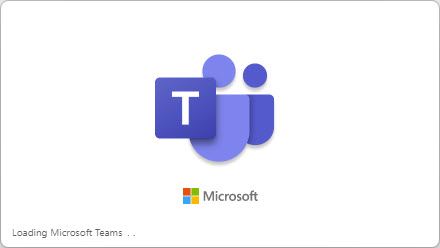
If you see this, start up the Credential manager. The easiest way is just to press the start button and type ‘Cred’.
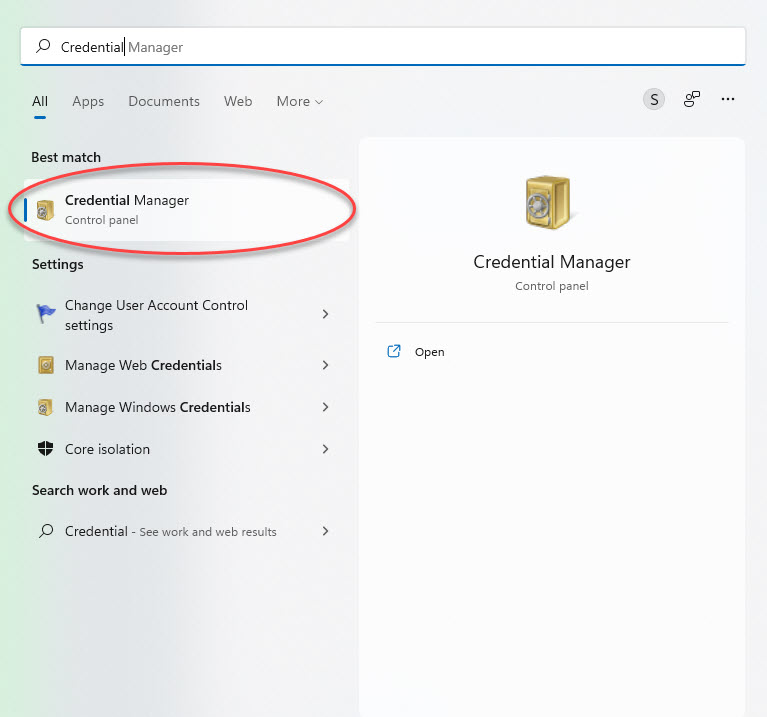
Choose Windows Credentials
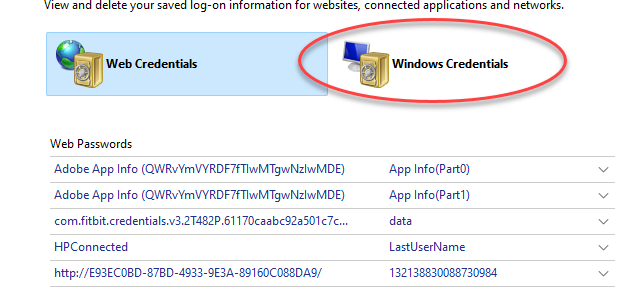
Search for msteams Entries
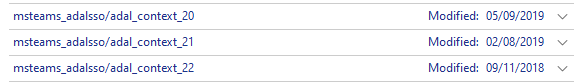
Remove each of these, and Teams should start again and prompt you for new credentials.


