Adding a Microsoft 365 account to Outlook for Mac
If you have an Exchange online mailbox that. you want to connect to with Outlook for Mac do the following.
Open Outlook for Mac
Go to the Settings Menu
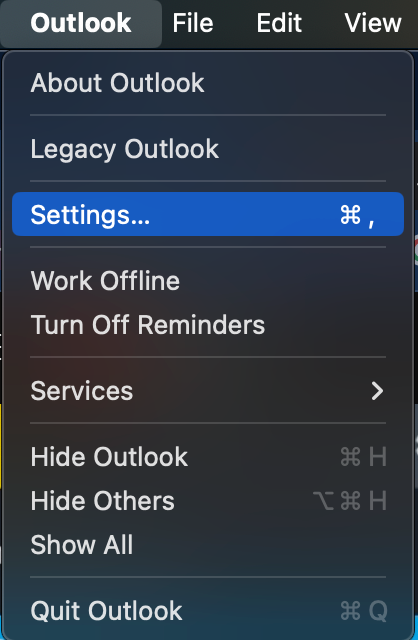
Hit the Plus button on the bottom left
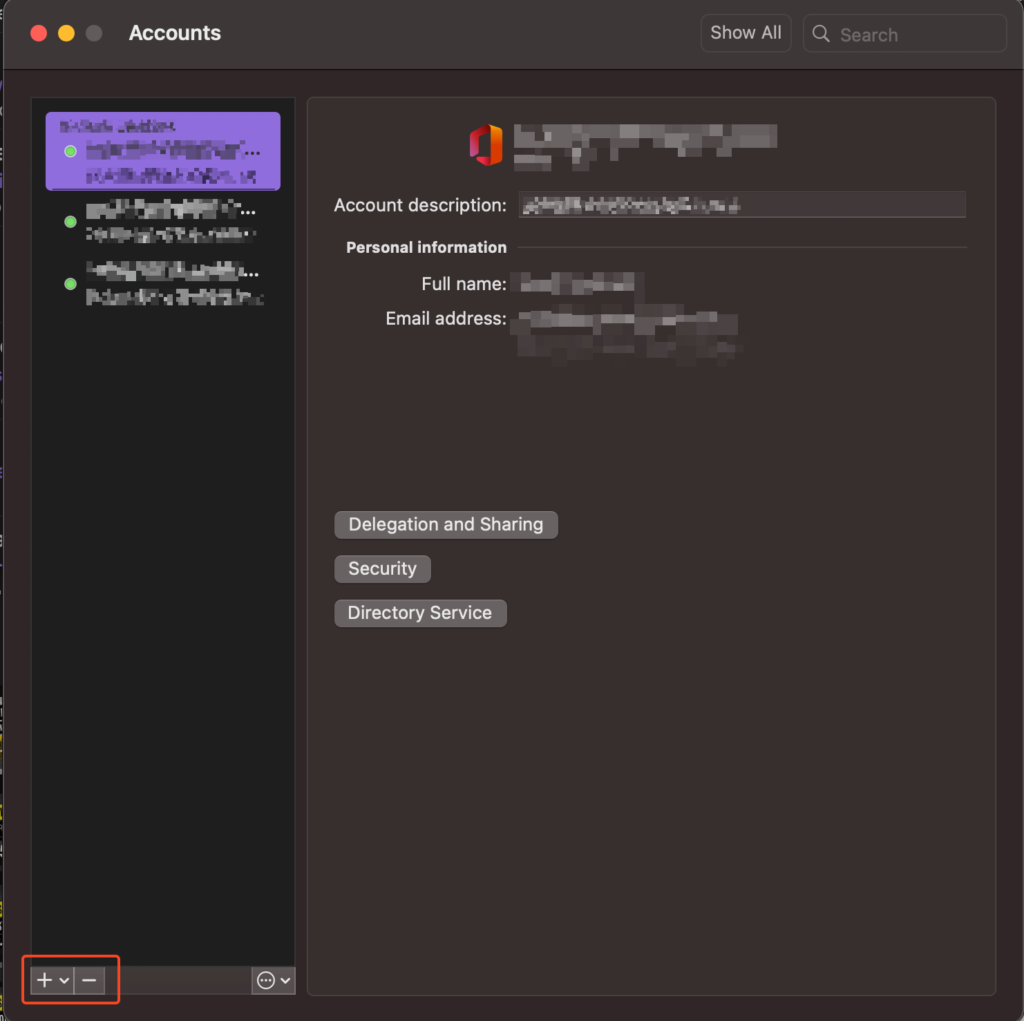
Choose Add an account
Then put in your email address and you will be challenged for a password.
Once you have put your password in wait a few moments and your account will be configured.


