Onedrive for Business library won’t sync
I setup a new account on my Windows 10 machine and when I went in to sync my OneDrive for Business drive I got the following message.

When Syncing for OneDrive for Business for first time update error appears.
I ran Office updates and this didn’t work. However good to check they are up to date so do the following to update office.

Run office updates

Click on office Updates and then ‘Update Now’
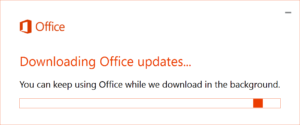
This is the window you’ll see while office updates are downloading.
After this completed I was still getting the message. This is when I was directed to the following link. Transition from the previous OneDrive for Business sync client.
This will take you to the OneDrive for Business New Generation Client.
Once I installed this I got the new OneDrive interface and both OneDrive for Business and Personal Logged in just fine.

OneDrive for Business Next Generation Sync Client


