Changing a Volume Name in Lightroom
I wanted to add a second NAS server to my Network and access it via Lightroom to allow me to do easy drag and drop copies/backups that sort of thing.
I had a Shared folder on my Synology called Photos and put a second Synology put on the network so wanted to be able to differentiate between the two. The obvious choice was for each Shared folder to be called ‘Photos ServerName‘
So I logged on to my first Synology and changed it and as you can see Lightroom wasn’t too happy with that.
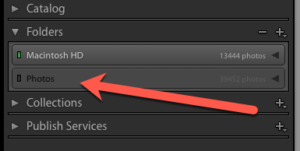
Lightroom not too happy after I renamed a Shared folder on a Volume
So I found a fix online. You can still access the folders inside the old volume, and their lost status will be denoted with a question mark.
Just right click and choose find missing folder and then navigate to the new folder.
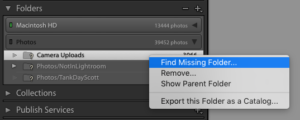
Find the new location of the missing folder
Once you find the missing folder and add the second NAS it’s available in Lightroom and a great way to move access your photos across your entire network.
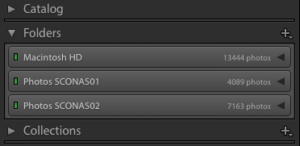
So after relocating the folders, and removing any ones you no longer need it looks a lot better


