VMWare work station no internet access – Lost bridge adaptor.
I lost internet access on all VM’s and couldn’t tell why. I looked at the console for the router and was getting an odd message

Linux doing DHCP Discover
So sending Discover in Linux/Unix is just the NIC sending a request for a DHCP Server and the fact it was happening constantly (unlike the image above it covered the whole page).
So I looked at the settings for the bridge network in the Virtual Network Editor. First thing I noticed that this was set to use Host-Only which is odd because it’s meant to be a dedicated Bridged network that is set up as part of the VMWare workstation installation.
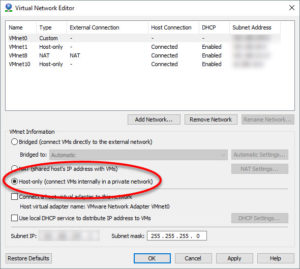
VMWare Bridged settings Host Only
When I changed it to Bridge by clicking the radio button I got the following error
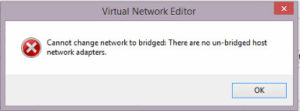
VMWare Cannot change Bridged network settings
So it’s not evident that something had gone wrong with the network adapter in Windows.
In my case, it was easy to see what had happened. I’d just run a major Windows 10 update and obviously, it had removed some settings. This is a little annoying and if I could be bothered to read about it I could find out why, but in this case, I just ran a repair of the VMWare Workstation Pro installation.
After running this the “VMware Authorization Service” was giving an error saying it wouldn’t start. I tried starting it manually and got the same error. So I completely uninstalled VMWare, Rebooted, Reinstalled VMWare, and rebooted again!
All was fine. Keep in mind if you’ve made any modifications to the bridged network config for your VMWare installation to cater for your network that will need to be done again, so you hopefully have that well documented 😉


