Mac display not working after updated
I have a Mac Mini with two displays and after the recent macOS Ventura 13.0.1 update my USB-C display stopped working.
macOS wasn’t recognising it and the monitor was showing a message telling me to check my signal.
I found a fix on a forum that worked for me.
Delete the following file and restart.
com.apple.windowserver.display.{XXX}.plist
To do this open Finder and choose Go to folder in the Go menu.
Put this in the Go address bar.
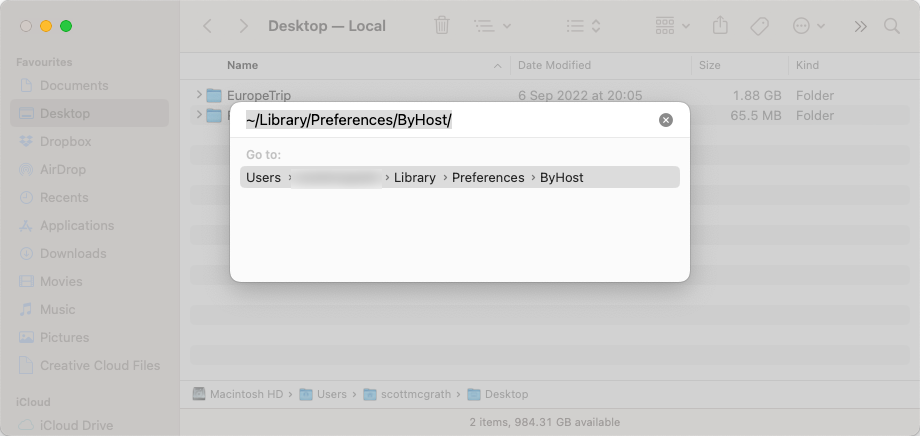
Find the file called com.apple.windowserver.display.{XXX}.plist and delete it. Then restart.
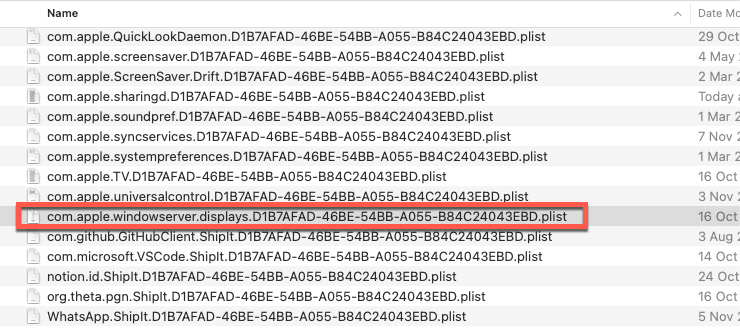
I also had to power cycle the monitor.


